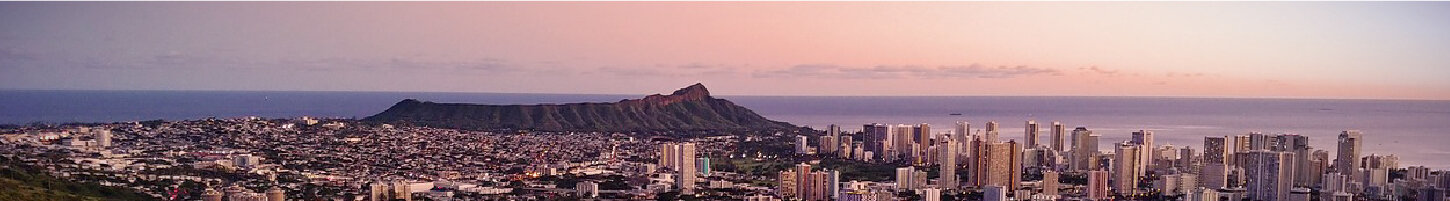Services Conference Federation (SCF 2025)
September 27 - 30, 2025, Hong Kong, China
Camera-Ready Submission Guidelines
All accepted papers must follow the camera-ready submission process outlined below.
You must log in to the EDAS system, navigate to “My Papers” and upload the required materials to the specified locations.
1. Copyright Form (PDF Format)
Download and complete the Springer License-to-Publish form (or the same Springer link).
Fill in the following required details:
Title of the Proceedings Volume/Edited Book or Conference Name: The full name of your conference.
Volume Editor(s) Name(s): The full names of your conference Program Chairs – refer to the conference website for these details.
Proposed Title of the Contribution: The title of your paper.
Author(s) Full Name(s): The full names of all authors of your paper.
Corresponding Author Name: The full name of the corresponding author.
Verification and Signature:
Fill in the signature date, contact address, and email at the end of the form.
Ensure that the corresponding author signs the copyright form.
These must match the corresponding author listed on the paper.
Upload this form to "Copyright Form" in the EDAS system.
2. Camera-Ready Paper (PDF Format)
The final, revised version of your paper in PDF format, adhering to all reviewer feedback and conference guidelines.
Upload to "Revised and Final Manuscript" in the EDAS system.
3. Source Files (ZIP Format)
If the paper was prepared in LaTeX, submit the source files in a compressed ZIP format.
If the paper was prepared in Microsoft Word, submit the Word document also in a compressed ZIP format.
Upload to "Source Files" in the EDAS system.
Formatting Requirements:
Use the Lecture Notes in Computer Science (LNCS) template for the final manuscript.
Preparation Checklist:
Address all reviewer comments and ensure clarity, completeness, and high quality.
Verify compliance with formatting and length requirements.
Submission Deadline:
Ensure all materials are uploaded to the EDAS system before the specified deadline. Late submissions will not be accepted.
Conference Registration Guidelines
Each accepted paper REQUIRES at least one FULL registration before the camera-ready manuscript can be included in the proceedings.
To ensure inclusion in the proceedings, authors must complete the following steps:
1. Author Registration:
At least one author per paper must register for the conference with a FULL registration.
There is NO student discount for the author responsible for the registered paper.
Each accepted paper requires a separate registration.
It is encouraged to have your co-authors register and attend the conferences.
2. Appointing a Presenter:
At least one registered author must attend and present the paper.
3. Registration Fees:
Fees are outlined in the SCF 2025 Registration Fee Table here.
Authors facing financial difficulties with multiple paper registrations can contact the organizers at confs AT ServicesSociety DOT org to request potentially waived fees for additional papers.
Cancellations and Substitutions
Cancellations: Registrations for accepted papers are non-refundable. No-shows will be billed.
Substitutions: Allowed with written confirmation from the original registrant.
Regsitration Process via EDAS
For Authors:
Log in to EDAS and go to the My Papers page.
Click the Register for Conference icon next to the paper you wish to register.
Select the registration type and add it to your cart.
Complete payment via the available options.
For Regular Participants:
Log in to EDAS and go to the Register page.
Search for the conference of interest (e.g., ICWS, SCC, CLOUD, BigData, METAVERSE, EDGE, ICIOT, ICCC, AIMS, ICBC).
Click the Register for Conference icon and add the desired registration type to your cart.
Complete payment.
Membership Discounts:
Authors and participants can become Services Society (S2) members via the S2 Membership System for discounted registration rates.
If you are an S2 member, adding your membership information in EDAS is recommended to access registration discounts and other benefits.
Follow these steps to add your S2 Member ID to the EDAS system:
Go to the "My profile" page and click the "Add society membership" icon button in the "Memberships" row;
Choose the "S2 (Services Society (S2))" in the drop-down list;
Write down your Member ID (you can use your email prefix as the member ID) in the Textbox;
Click the "Add membership" button to submit your request.
Additional Benefits for Full Registration
For a participant who pays a full registration, he/she can:
Access to the conference proceedings for the specific event (e.g., ICWS, SCC, CLOUD, BigData, METAVERSE, EDGE, ICIOT, ICCC, AIMS, ICBC).
Admission to all sessions across all TEN co-located conferences.
Participate in all events including keynotes, panels, tutorials, workshops, Ph.D symposium, Global Cloud Industry Summit, Services Education Workshop, SERVICES Cup, and Innovation Show Cases;
One banquet ticket (if on-site events are held).
If you are looking for an invitation letter to attend the conference, please follow the Conference Invitation Letter Request Process.